When users find it difficult to access any feature on an app or software, they quickly become frustrated and often seek alternative solutions available in the market. In fact, 88% of online consumers are less likely to return to a website after a bad user experience.
This highlights the critical need for a smooth, easy-to-navigate, clear, and intuitive user interface that effectively addresses user needs. A user-centered design is essential for keeping users engaged with your product and ensuring long-term loyalty.
Understanding and implementing key UX design principles is fundamental to creating successful software. These principles include simplicity, consistency, and accessibility, all of which contribute to a positive user experience. Furthermore, conducting thorough UX research and analysis is crucial. By understanding your users' behaviors, preferences, and pain points, you can design a product that not only meets but exceeds their expectations.
In the following discussion, we will explore several UX design principles in detail and examine how to conduct result-oriented UX research to maintain a competitive edge in the market.
What is User Experience Design?
Have you ever considered how your experience with different apps and software impacts your productivity and satisfaction? This experience is largely influenced by the user interface, which is a direct result of thoughtful UX (user experience) design.
In simple terms, UX design defines the user’s journey as they interact with various features of an app or software. It encompasses the process of enhancing user satisfaction by improving product design, usability, and functionality, ultimately making the user’s experience more meaningful and intuitive.
A well-crafted UX design involves careful consideration of several principles. Designers must ask critical questions such as:
- How will the product or service introduce itself to the user, whether through an app, brand, blog, or advertisement?
- What type of interaction will the user have with your brand, and how will it meet their needs?
- What will the user's reaction be after interacting with your product or service?
Before creating a meaningful and highly interactive UX design, it's crucial to address these questions through thorough market and customer research. The goal is to create a positive interaction that resonates with the audience’s needs and expectations.
No matter what services you offer or the purpose of your product, a strong user experience will leave your audience feeling fulfilled and engaged.
UI vs. UX: What is the Difference?
As we discussed earlier, UX (User Experience) design focuses on the overall feel and experience a user has when interacting with your product or brand. It’s about understanding the user’s journey—how they navigate through your app or website, their emotions, and the satisfaction they gain from the interaction. UX design is concerned with usability, accessibility, and the functionality of the product, ensuring that it meets the needs and expectations of the users.
On the other hand, UI (User Interface) design deals with the specific visual and interactive elements of the product. It encompasses everything a user sees and interacts with on the screen—icons, buttons, sliders, typography, color schemes, and layout. UI design is about crafting an aesthetically pleasing interface that is also intuitive and easy to use. While UX is about the overall experience, UI is about the tangible elements that users engage with during that experience.
Key Differences Between UI and UX Design:
-
Focus:
- UX Design: Centers on the user’s journey and how they interact with the overall product.
- UI Design: Focuses on the look, feel, and interactivity of the product’s interface.
-
Objective:
- UX Design: Aims to create a smooth, efficient, and enjoyable experience that meets the user's needs.
- UI Design: Aims to create an attractive, responsive, and accessible interface that aligns with the UX design.
-
Components:
- UX Design: Involves wireframes, user research, prototyping, and testing.
- UI Design: Involves visual design elements like color schemes, typography, buttons, and layout.
-
Process:
- UX Design: Often begins with research, including understanding user behaviors, needs, and motivations.
- UI Design: Follows the UX process, focusing on the details of the interface that will bring the UX vision to life.
-
Outcome:
- UX Design: Results in a blueprint or framework for the user’s journey.
- UI Design: Results in the actual visual interface that users interact with.
Stages to Create an Interactive User Experience in Software Development
The primary goal of focusing on UX design is to create user-centered designs for your apps and software, which can significantly engage more audiences and increase ROI. Below, we outline the essential UX design principles that you must consider for creating effective and interactive user experiences:
1. Market Research
The first step toward an interactive UX design is conducting thorough market research. This involves analyzing where your software and products currently stand in the market and closely examining your most successful competitors. By understanding the strengths and weaknesses of your rivals, you can identify opportunities to differentiate your product.
For instance, you can incorporate popular features from competitors’ apps to enhance user-friendliness while avoiding the pitfalls of less effective features. This strategic approach ensures that your product not only meets but exceeds user expectations.
2. User Research
Understanding your target audience is crucial for delivering a product that meets their needs and preferences. User research helps you gather insights into your users' behaviors, motivations, and pain points.
By knowing what problems users seek to solve with your product, you can tailor your app to provide specific solutions and address their challenges. Effective user research should focus on questions like:
- What do users like about existing features?
- What are their needs and behaviors toward different features?
- What frustrates them?
These insights are vital for mapping out a UX design that aligns with user expectations and achieves your goals.
3. Information Architecture
The next step is to create a well-structured information architecture that ensures a logical flow throughout your app or software. The goal is to design a user-friendly interface where users can easily find what they need without getting lost. This process involves several key tasks:
- Content Hierarchy: Categorize content into groups and subgroups based on user priorities.
- Navigation System: Develop a smooth navigation system that allows users to move effortlessly through your app, minimizing unnecessary clicks and interactions.
- Labeling: Assign clear, descriptive labels to features and elements, using easy-to-understand language that reflects their functionality.
- Wireframing: Create a basic wireframe to outline the layout and structure of each page or screen, facilitating communication between designers, developers, and stakeholders.
A well-designed information architecture is fundamental to providing a seamless user experience.
4. Prototyping and Testing
Once your design ideas are in place, the next step is to convert them into tangible models through prototyping. These prototypes resemble the final product and allow you to simulate user interactions, testing the design’s convenience and efficiency. Prototyping enables you to validate design concepts before full-scale development, reducing the risk of costly revisions later.
Following prototyping, usability testing is essential. This phase involves identifying any issues related to unclear labeling, navigation difficulties, unresponsive features, and compatibility across different screen resolutions. Addressing these issues early ensures that the final product delivers a polished and user-friendly experience.
5. Iteration
To continuously improve your UX design, it’s important to iterate based on user feedback and experiences. This involves gathering data through various analyses, such as:
- Identifying common issues users face.
- Understanding user behavior post-interaction.
- Highlighting features that require enhancement.
The ultimate goal is to identify and resolve barriers to a smooth and interactive user experience, ensuring that your product remains effective and satisfying for your users.
Conclusion
It’s impossible to overstate the importance of a user-centered approach when creating competitive applications and software. By prioritizing the needs and preferences of your users, you can significantly increase customer satisfaction, enhance user engagement, and cultivate a more loyal audience. Moreover, consistently adapting to user feedback and making relevant updates keeps customer interest alive, helping you stay ahead of the competition. A user-friendly interface not only contributes to a positive user experience but also plays a crucial role in driving ROI and supporting your business growth.
At Enfixo Technologies, we understand that the ultimate goal is to design solutions that are intuitive, efficient, and tailored to your audience’s needs. Our expertise in UI/UX design ensures that we create interfaces that are not only visually appealing but also strategically aligned with your business objectives.
By partnering with us, you’re investing in a design process that prioritizes user satisfaction and helps you achieve sustainable growth in a competitive market. Let us help you create a product that not only meets but exceeds your users’ expectations.

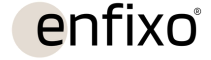
 Design in Software Development.jpg)

